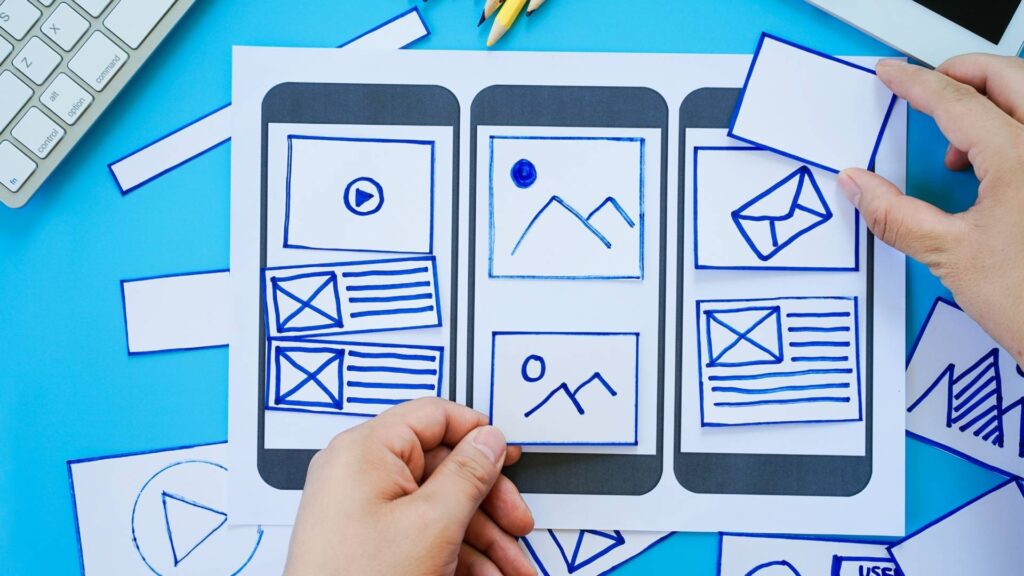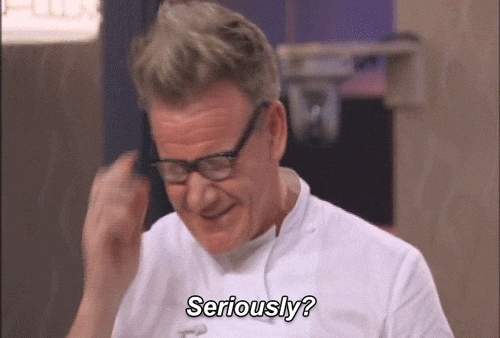
One thing I’ve learned over the years: no amount of smart marketing can fix a poor user experience. I’ve worked on SEO for dozens of websites that were technically optimized but functionally a mess. The user experience was confusing, slow, or just plain outdated. But the owners? They were in love—with their own design.
Every time I’d suggest UX improvements, I’d get pushback. “But we like it this way.” That is, until the leads stopped coming in. Eventually, they weren’t in love with not making money anymore. Once they agreed to redesign with the user in mind, the transformation was night and day.
Engagement and conversions skyrocketed.
Good design isn’t about flash; it’s about flow. A well-designed product helps users accomplish tasks easily, keeps them engaged, and leaves them with a positive impression. That’s how you turn casual users into loyal ones.
In this guide, I’ll walk you through the key UI/UX principles that help boost engagement and build better digital experiences.les that drive engagement and build better digital experiences.
Understanding User Engagement

Engagement is what turns a user from someone who visits your product into someone who sticks around. It’s measured in metrics like time on page, repeat visits, and conversion rates. And it starts with design.
Great UI/UX is a silent influencer. It guides users without them needing to think twice. It removes friction, builds confidence, and encourages action.
Critical engagement indicators:
- Duration in session: How long they stay active.
- Bounce rate: When they leave after just one interaction.
- Conversion rate: Are they making significant moves?
When good design is achieved, people don’t even realize it—just that they feel comfortable, empowered and nudged forward. That’s the idea.
Basic UI/UX design principles
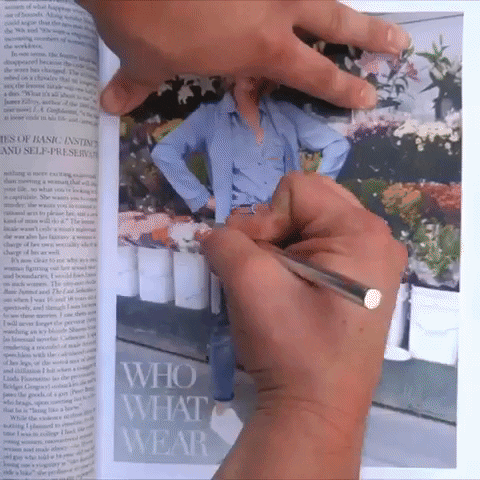
Before we dive into the specific principles, let’s level-set: great UI/UX isn’t about trends—it’s about timeless practices rooted in understanding user behavior. These principles are the foundation of products that feel effortless to use and deliver real value. Whether you’re optimizing an app, a website, or a platform, these are the guiding stars that help users feel confident and engaged from the first click.
1. User-Centered Design
User-centered design is about maintaining the end-user needs and objectives at the forefront. It begins via research: the creation of personas, user journeys, and context.
Your product ought to solve real issues—not just look good.
2. Predictability and Consistency
Humans rely on patterns. Consistent navigation, structure, and interaction reduce cognitive load. Humans feel more in command if they know ahead of time how things work.
Follow conventions established; if it occurs somewhere else, there is very probably an explanation for it.
3.Clarity and Visual Hierarchy
A well-designed layout guides people intuitively. Use space, contrast, and size to lead viewers’ attention to what is most important. Your design should lead people through actions clearly and unambiguously.
Effective visual hierarchy promotes scannability and is extremely crucial in keeping people interested.
4. Accessibility
Accessibility enables your product to work for everyone, including people with disability. This includes readable text, adequate color contrast, navigation using a keyboard, and screen readers support.
An excellent starting point is by adopting WCAG guidelines.
5. Feedback and Response
Users need to know that their actions are recorded. Simple visual or audio feedback—a loading icon or confirmation messages, for example—builds understanding and trust.
Early feedback avoids misinterpretation and provokes further interaction.
6. The aesthetic-usability
Attractive designs tend to be assessed as more user-friendly even when their functionalities remain the same. An elegant interface portrays a more convincing and inviting experience.
Visual design is significant, especially in competitive contexts.
7. Micro-Interactions
Micro-interactions are small design elements that help improve the interface’s usability. They include hover states, transitions, and animations.
Employed with restraint, they provide definition and personality without overwhelming the experience.
8. Personalization
Personalization adapts your product to suit an individual’s specific demands. This runs from as straightforward as remembering personal preference to as complex as dynamically altering content.
Personalized experiences allow individual users to feel involved and valued.
Applying These Principles: Best Practices

Theory is useful—but implementation is what makes the difference.
Step 1: Begin with Research
Get user feedback using surveys and interviews or through analytics. You can’t improve what you don’t understand.
Step 2: Before you polish, wireframe
Begin with low-fidelity wireframes. Focus on structure and flow first and then proceed into color and visuals.
Step 3: Prototype and Test
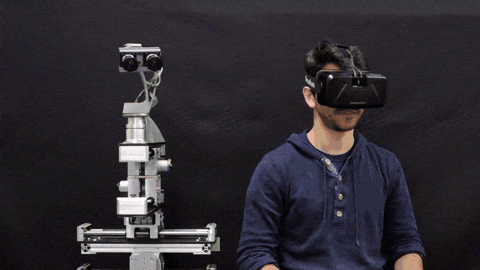
Build interactive prototypes. Test for usability early and often. The result is better design decision making through feedback loops.
Step 4: Utilize a Design System
Systems such as Material and Bootstrap ensure consistency and help in saving time.
Step 5: Collaboration Across Teams
Ensure alignment among stakeholders, developers, and designers. Teamwork ensures design intent is upheld throughout development.
And go through every piece: does it serve a specific function? Streamline if it does not.
Success Stories – Case Studies
Airbnb
Airbnb added more prominent CTAs and imagery into their onboarding flow and their users engaged more as a result. The redesign emphasized more user-friendly flow through the set-up process.
Duolingo
Duolingo’s interactive nature and friendly visual elements have made learning a habit. Its inspiring and easy-to-use design makes individuals stick with it for the long haul.
Slack
Slack’s user interface is neither too familiar nor too sleek. Onboarding is simple to do, and interaction is straightforward, making it simple for people to get going and remain engaged.
The common thread? All three of the examples value simplicity, clearness and responsiveness.
Common errors to avoid
- Overloaded Interfaces: More features don’t always lead to improved UX. Prioritize core functionality.
- Not Prioritizing Mobile Design: Responsive design is a necessity. Your mobile viewers typically comprise over half.
- Making Accessibility an Afterthought: Accessibility must never be overlooked.
- Skipping User Testing: Assumptions are hazardous. User testing exposes real issues before roll-out.
Small mistakes result in big fall-offs. Keep refining.
Conclusion
UI/UX design is all about helping people on its most basic level. When people feel secure, heard, and aided, they’re more likely to stay and interact. Good design simplifies the complex and makes the ordinary more spectacular. It needn’t be dazzling but rather do its job well. Whether you’re developing a product from scratch or updating an existing product, remembering these principles will guide you along the path to success. Thank you for reading. For additional design and marketing advice subscribe to their newsletter.